How to put "This PC" on Desktop.
After installing Windows 10 you won't get any shortcut of any softwear or any folder on the desktop. Even you won't get any genuiene utility's icon such as "This PC", "User" icon etc. Here the desktop you will get:
You have to put them on the desktop. Here the ways to put them on the desktop:
1.Right click on the desktop and select "Personalize".
There on the left side of Personalize tab click on "Theme".
There on the right side of Theme tab you'll see "Related Settings", under Related Settings click on "Desktop icon settings", then a new window will be opened.
On the new window under "Desktop icon" select the icons you need.
Then click "Apply".
Then click "OK".
After that you will see the icons on the Desktop, that you have added.
Hope that it has fix your problems. If you have any question on it comment us or you can use our Ask A Question page to ask any question.


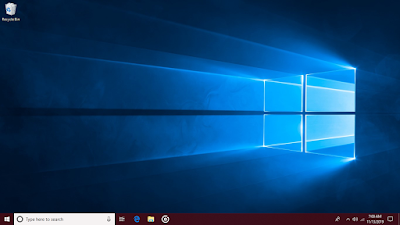













No comments: